DarkLooks WP dark mode plugin is supported by all major operating systems. This dark mode plugin looks up your preferences for your operating system based on your interest in using dark mode.
The dark mode floating switch button can be displayed anywhere on the site. Floating switch buttons can be added to the footer of your website.

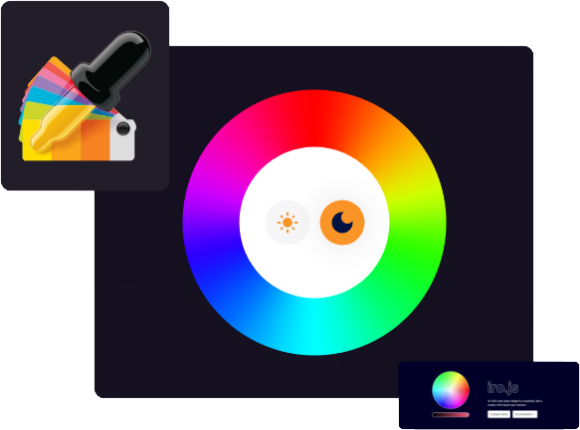
You can customize colors in DarkLooks’ dark mode. To create an eye-catching and appealing website, you can customize the color of your background, text, hover color, border color, etc. as you desire. It is important to combine the proper colors to create the right color balance when using dark mode.
When using dark mode, there is no need to worry about the image view. Dark modes allow you to change the image view. Dark mode and light mode require the same link, which should be inserted in the admin panel. You will be able to automatically view both dark and light versions of images with this eminent feature.
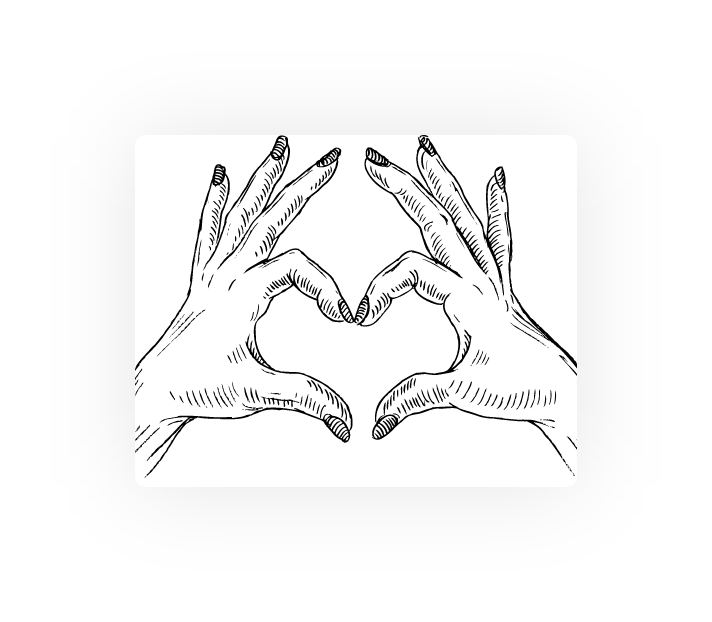 Lite
Lite
 Dark
Dark
Are you still thinking? Give a shot to DarkLooks and do launch your order for the best WP dark mode plugin right now, you won’t feel regret for sure after being a user of this night mode plugin.
No-Risk Double-Guarantee. Get 100% Refund within 14 Days of Purchasing if Won’t Fulfill Your Needs
DarkLooks is one of the best Dark Mode plugins out there. The plugin offers a wide range of features that anyone can count on, which will make your WordPress site more enjoyable for both you and your visitors.
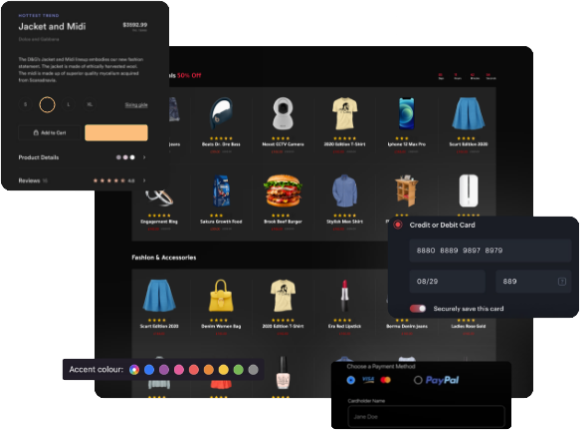
For your WooCommerce website, the WP dark mode plugin is essential for enriching the readability of texts, images, and videos. The plugin provides a balanced and pleasing dark color scheme for a WooCommerce website.
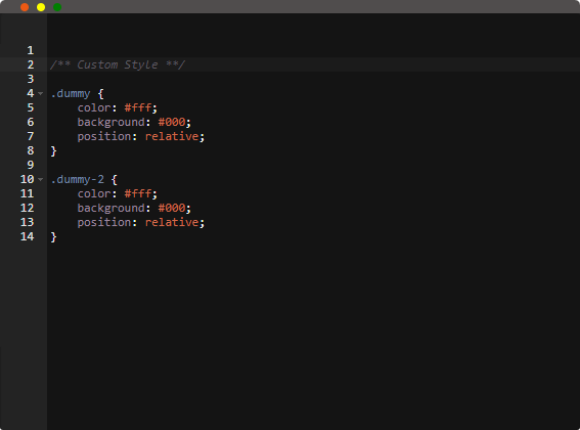
With this custom CSS feature, you can create a dark mode on your website by editing your own. Custom CSS allows you to edit buttons, specific sections of your site, or the background color of your website. For your desired change to appear on the website, you can simply insert the CSS code into the custom CSS portion.
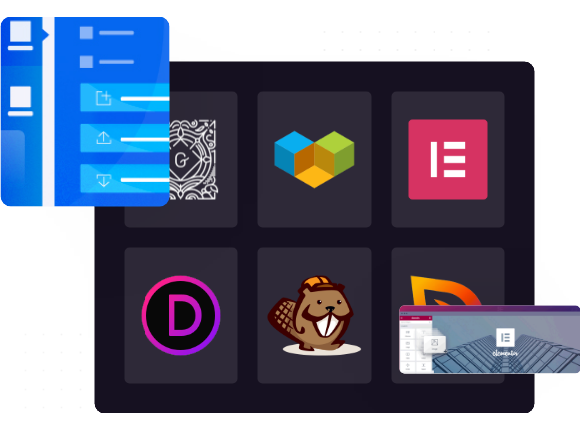
Most of WordPress builds with page builders like elementor, Divi, Visual composer, Gutenberg, etc. Darklooks works with any page builder very well.

A suitable color scheme can embellish your website. We offer a number of preset color combinations from which you can choose your favorite. In the dark mode, your site will certainly look more impressive and eye-catching to the users.
| DarkLooks | Other | |
|---|---|---|
| Floating Switch Button | Yes | Yes |
| Floating Switch Position Change Option | Yes | No |
| 5 switch styles | Yes | No |
| All kinds of OS supported | Yes | Yes |
| 2 types of dark mode Method | Yes | No |
| 9 preset color | Yes | No |
| Custom set color option | Yes | No |
| Dark mode logo set option | Yes | No |
| Dark mode image set option | Yes | No |
| Dark mode image brightness set option | Yes | No |
| Dark mode body font size set option | Yes | No |
| Exclude Elements | Yes | No |
| Include Elements | Yes | No |
| Dark mode time schedule set option | Yes | No |
| Remember last time mode | Yes | No |
| Custom CSS add option | Yes | No |

Let's give your eyes a treat by activating DarkLooks' dark mode plugin on your WordPress site and become a part of the most powerful WordPress Community on the Web