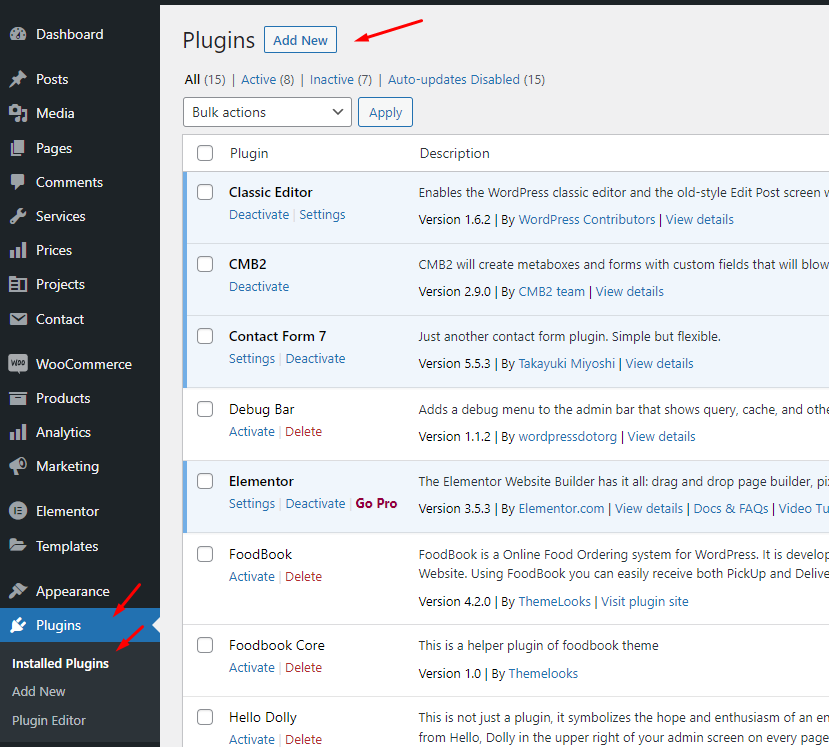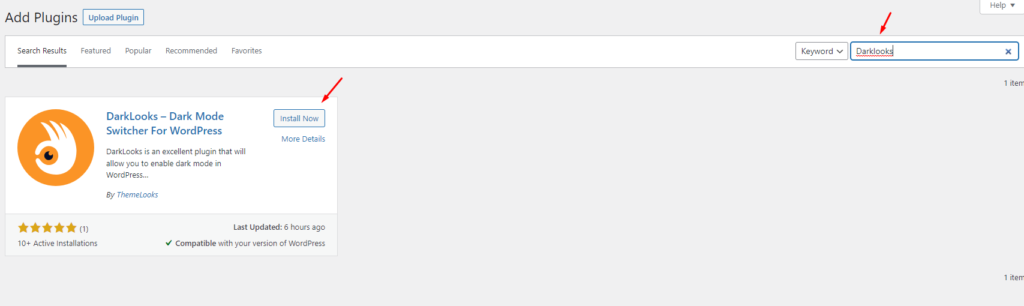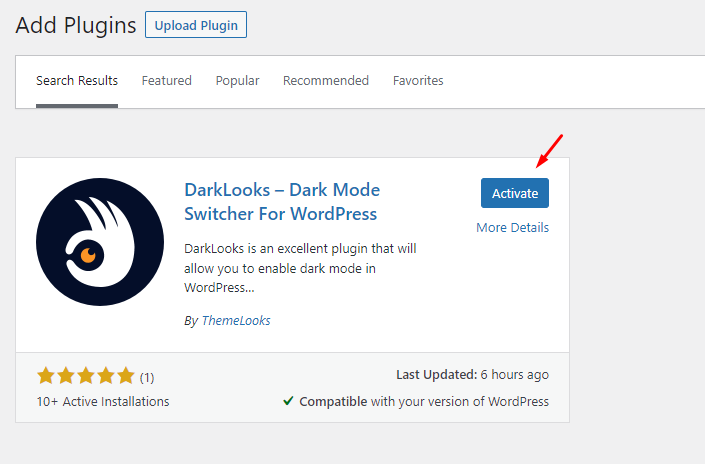Pro Version Install:
Download The plugin zip file, you can manually upload it and install it through the admin screen.
- Go To Dashboard
- Navigate to Plugins > Add New.
- Click the Upload Plugin button at the top of the screen.
- Select the zip file from your local drive.
- Click the Install Now button.
- When the installation is complete, you will see Plugin installed successfully. Click on the Activate Plugin button at the bottom of the page.
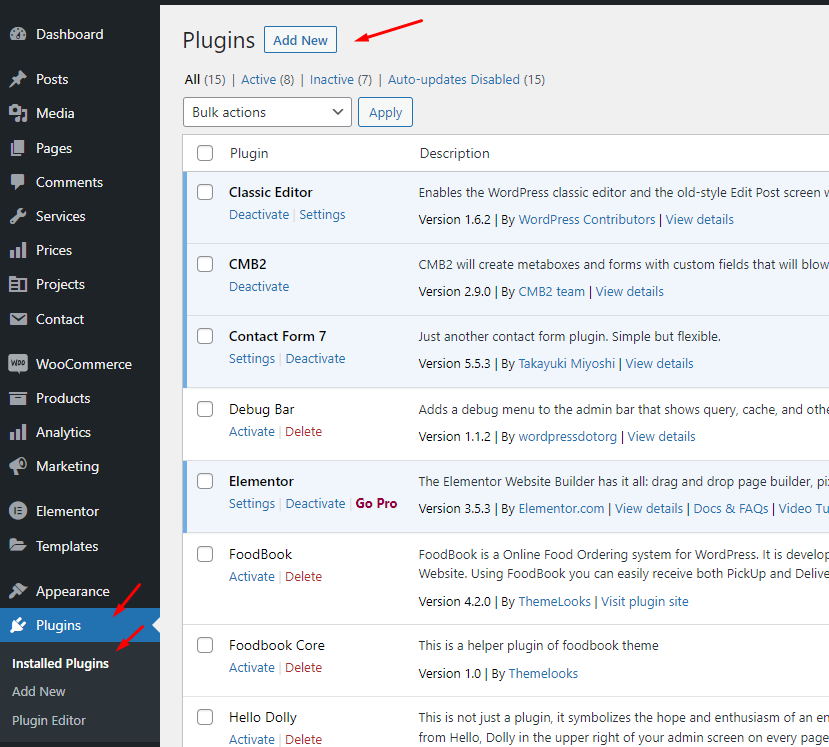
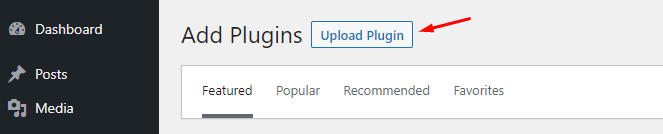
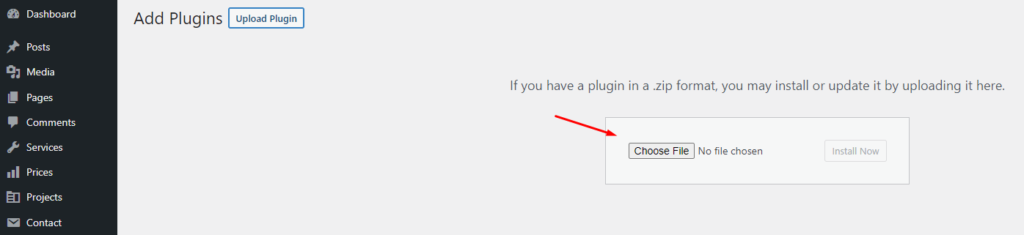
Free Version Install: